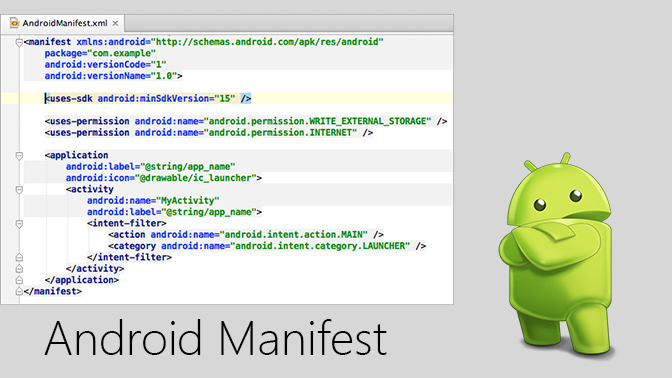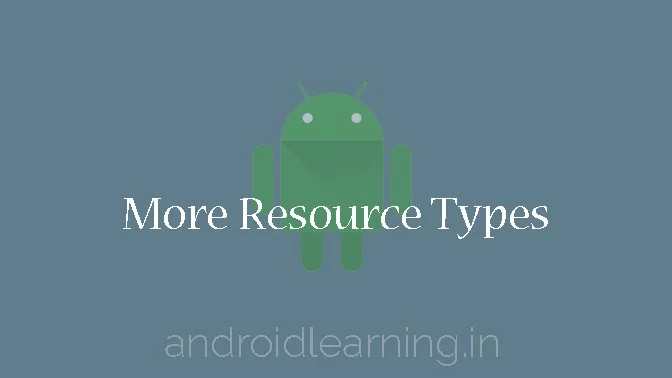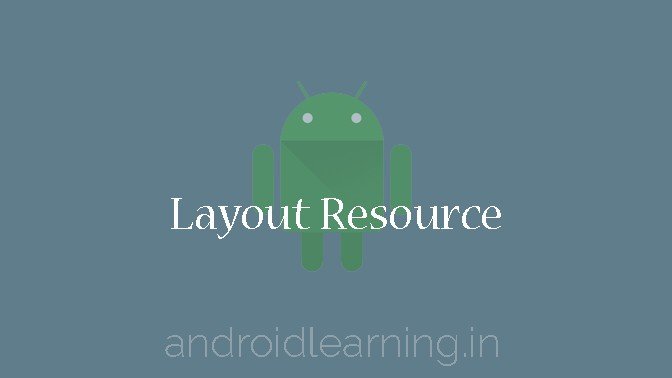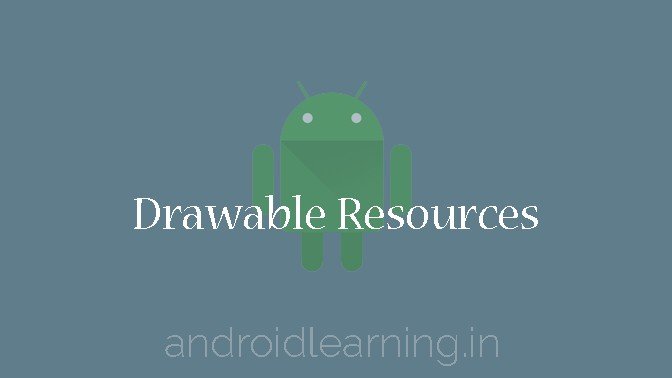In this tutorials, you will learn how to develop a complete Android Login Registration System with PHP, MySQL, and SQLite Databases. Complete features in our Login System: *Login, Registration, Reset Password, Change...
Every application must have an AndroidManifest.xml file (with precisely that name) in its root directory. The manifest file provides essential information about your app to the Android system, which the system must have before it...
AdMob by Google is an easy way to monetize mobile apps with targeted, in-app advertising. AdMob by Google is a mobile advertising platform that you can use to generate revenue from your app. Using AdMob with Firebase Analytics...
This page defines more types of resources you can externalize, including: Bool XML resource that carries a boolean value. Color XML resource that carries a color value (a hexadecimal color). Dimension XML resource that carries a...
A style resource defines the format and look for a UI. A style can be applied to an individual View (from within a layout file) or to an entire Activity or application (from within the manifest file). For more information about...
A string resource provides text strings for your application with optional text styling and formatting. There are three types of resources that can provide your application with strings: String XML resource that provides a...
A menu resource defines an application menu (Options Menu, Context Menu, or submenu) that can be inflated with MenuInflater. For a guide to using menus, see the Menus developer guide. FILE LOCATION: res/menu/filename.xml The...
A layout resource defines the architecture for the UI in an Activity or a component of a UI. FILE LOCATION: res/layout/filename.xml The filename will be used as the resource ID. COMPILED RESOURCE DATATYPE: Resource pointer to a...
A drawable resource is a general concept for a graphic that can be drawn to the screen and which you can retrieve with APIs such as getDrawable(int) or apply to another XML resource with attributes such as android:drawable and...
A ColorStateList is an object you can define in XML that you can apply as a color, but will actually change colors, depending on the state of the View object to which it is applied. For example, a Button widget can exist in one...